
This loading situation loops and one way to stop it is to reformat ssd and try to reinstall either Yosemite or El Capitan.
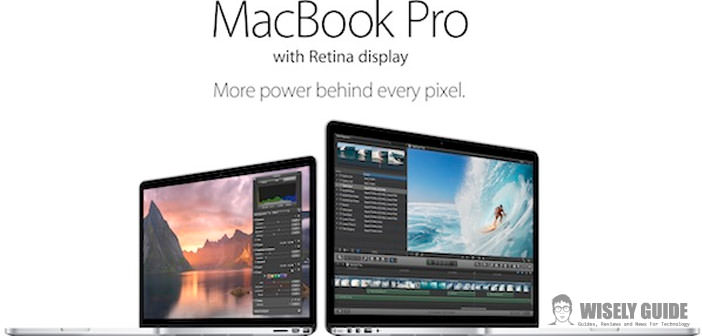
Press any key to restart a computer and start again.
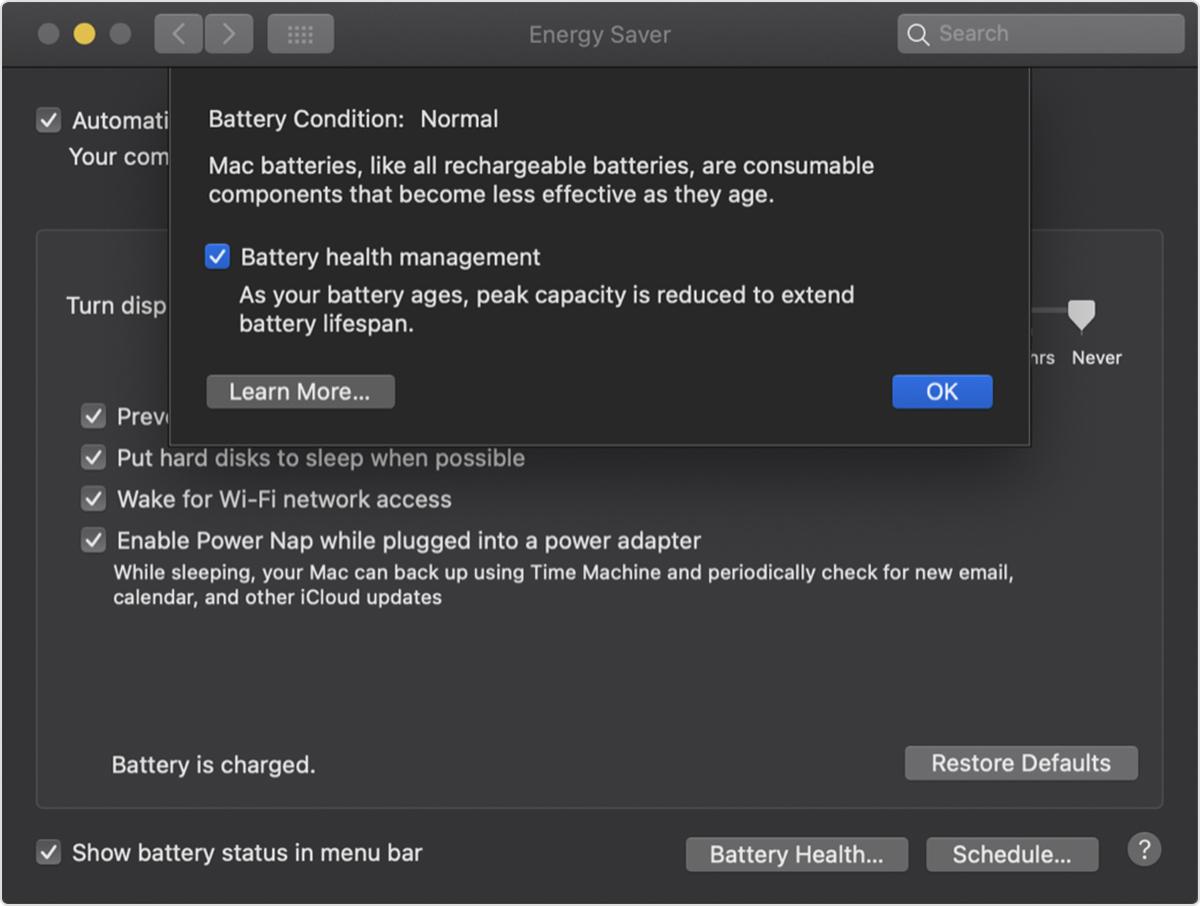
literally all youtube tutorials were tried and when the initiated installation starts - screen with apple logo and progress bar loads roughly around 30% and computer shows magical screen saying that something went wrong with computer. I tried all available ways to install from internet repair, changing dates on the computer etc. Unfortunately, I cannot in any possible way to update operating system higher than El Capitan. The problem is that this macbook pro is compatible with brand new operating systems provided by a manufacturer.

It works amazing on Yosemite and El Capitan. I got used mac book pro 2015 early retina laptop.


 0 kommentar(er)
0 kommentar(er)
